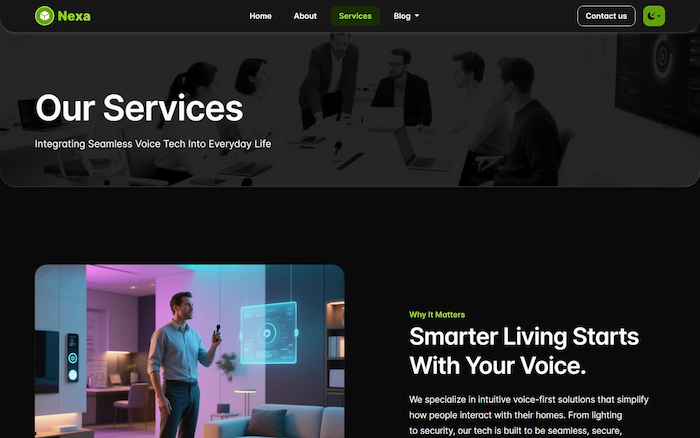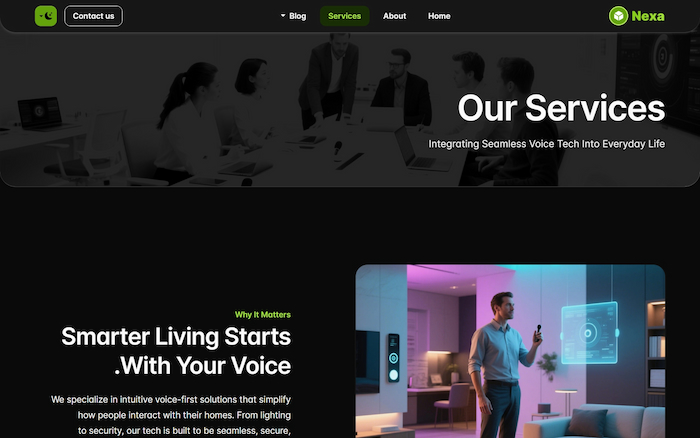Nexa Template: Text Direction Demos
Select your Preferred Text Direction
Explore left-to-right (LTR) text direction for English, French, Spanish, etc. And right-to-left (RTL) text direction for Arabic, Hebrew, Persian, etc.
Heads up! Color Mode Options:
To change the color mode of this template or adjust its appearance in different color schemes, locate the Color Mode Button at the top-right corner (for LTR languages) or top-left corner (for RTL languages) of the screen. The button offers three options: Light, Dark, and Auto.